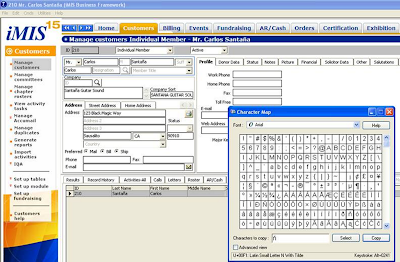As you discover the new world of social media and social networking and evaluate whether it’s even good for your organization, you may be asking yourself this very question. Most organizations are very excited by the use of social networking tools and offering this powerful tool to their constituents, but most often ask the following questions:
1. Especially in these tough economic times, why would I invest in a social networking tool for my organization when I can offer it to them for free through facebook?
2. Will my constituents/customers use this tool? Our constituents are not in their 20’s….
Consider the following in your evaluation of social networking tools for your organization:
We think Facebook is a great tool for organizations to reach out to large numbers of potential new members/customers, and encourage organizations to consider using Facebook for that purpose. Then, once users are interested in the organization, they should be redirected to join the organization’s own Social Networking community site.
Facebook is a purely social networking site, and was not designed or intended to be an organizational or business environment. The Facebook groups functionality is really designed primarily to let friends touch base with one another. It’s terrific for that! But, it’s lacking most of the collaboration and communication tools included with more professional social networking applications that are so valuable to an organization and its members/customers. With Facebook:
• There’s no bridge to your internal database. So, no single sign on; no coordination of profile information; and no linking of groups.
• The users are on Facebook’s website. They’re not within the organization’s website environment.
• The organization may not even get credit in the eyes of the participants, because anyone could set up a Facebook group for that organization’s constituents.
• There is no email listserv (probably the most-used feature of professional social networking tools).
• There’s no library for sharing documents (other than photos and videos).
• There’s no wiki for collaborating together on a document.
• There are no administrative reports or administrative controls.
• The discussion board allows nothing but plain text, instead of the feature-rich WYSYIWYG editor and the ability to embed images and attach documents that professional social networking tools provide.
• There are no personal or group blogs.
• There is no search capability—an almost fatal lack for any real business use. How can participants use it to share knowledge effectively if they have no way to find that knowledge?
• There is no flexibility of set up (as compared to the hundreds of configuration options in professional social networking applications).
• And, finally, there’s no real branding for the organization other than a logo.
All of those features are included in a professional Social Networking application and more.
Another very important differentiator is the treatment of data and privacy. The data in Facebook is subject to Facebook’s terms of service which give it much more control than a business organization would want. Facebook just recently tried to assert that they owned all of the content created or uploaded by users, and could use it for any purpose they wanted! That effort was beaten back, but there’s no certainty that they won’t find some other way to use users’ data.
In addressing the concern as to whether your constituents (especially those over the age of 20) will use a professional social networking tool offered by your organization, consider the following information reported by GuideStar and gathered through a Deloitte survey:
Social media is here to stay. A survey by
Deloitte reported that 43 percent of Internet users over the age of 61 spent time sharing photographs with people. Some 36 percent watched and read personal content created by others. And surprise: the average blogger is a white, 37-year-old male with an average annual income of nearly $56,000. For organizations, that profile is prime for targeting as a potential customer, member, or donor.